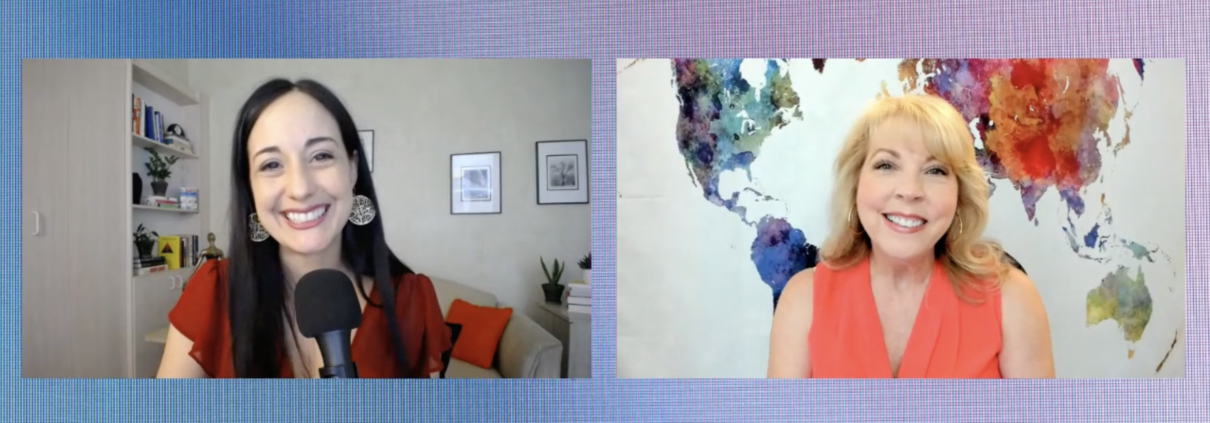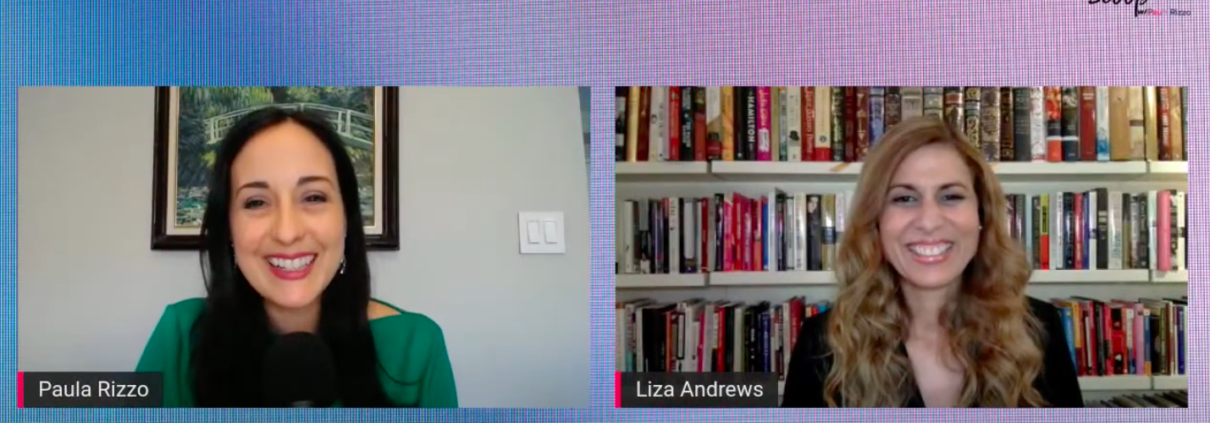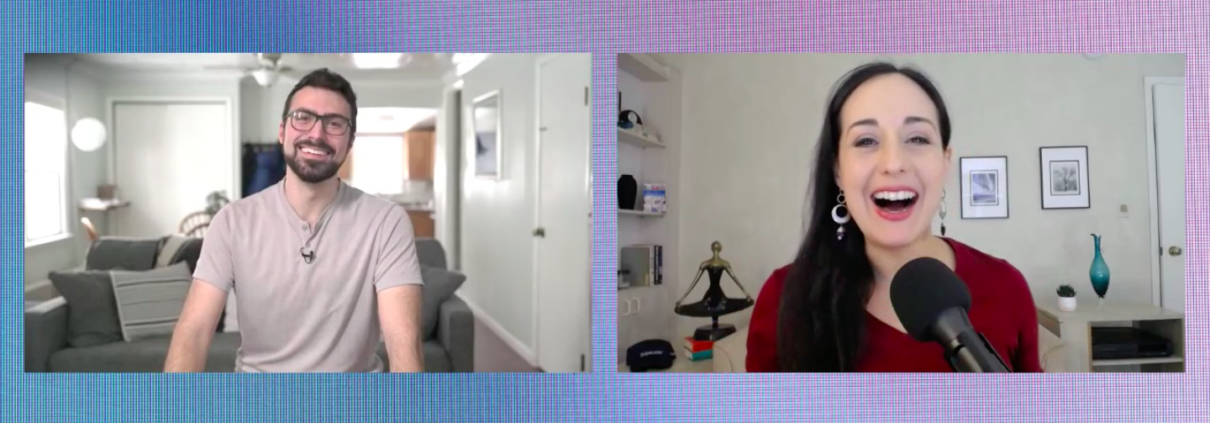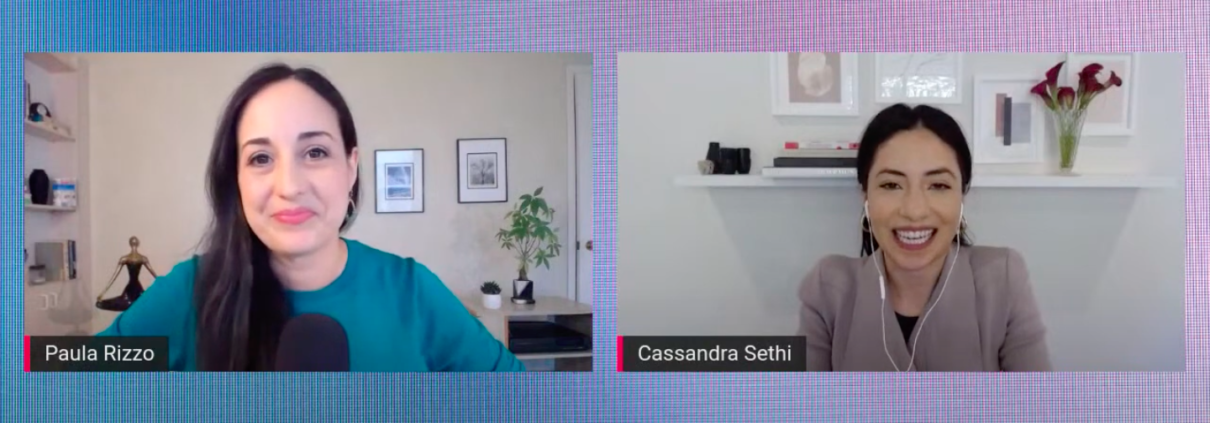When I transitioned to working from home after almost 20 years as a TV producer, I soon realized that I needed to get dressed to keep up my productivity and professionalism.
So many people are coming to the same conclusion now that working remotely is on the rise — what you wear really matters for your work and how others perceive you.
Even if you’re planning to return to the office when the pandemic is over, dressing professionally can be a challenge. That’s especially true if you’re a speaker or author who does TV interviews or produces video!
If you’re looking for tips on how to create a wardrobe that really works for your needs, Cass Sethi is here to help. I spoke with her on my live-streaming show Inside Scoop. Cass is a personal stylist and runs an amazing business with a fabulous Instagram profile, Next Level Wardrobe.

Here are Cass’s top five tips for dressing for success:
1. Don’t get TOO comfortable.
When you’re working from home, it’s all too easy to roll right out of bed into a meeting. That means no “Zoom shirts” and no PJs. I know it’s hard to resist, but Cass says you’ll be glad you put the effort in (and I can confirm). It helps your productivity to get dressed and get in “work mode.”
Getting dressed also helps you create boundaries between work and your home life, which is especially important when you’re working remotely. I actually have a whole course on this topic — you can check it out here!
Cass and I agree that it’s good to still be comfortable when you’re working remotely — I always wear slippers, for example. But setting limits on loungewear will set you up for success.
2. Stock up on basics.
First off — basics don’t mean boring! Cass recommends items that fit your body and your style so well that you can just throw them on easily without any fuss.
In particular, Cass loves a well-fitting button-down shirt. She says it elevates your style and looks approachable yet professional.
3. Have fun with accessories.
When Cass’s clients tell her they want a little bit of “pop” in their outfit, she always recommends accenting with accessories. That could be a statement earring, lipstick, necklace, or even nail polish.
This lets you experiment without looking unprofessional or distracting your colleagues, audience, or clients. That’s especially important when you’re doing video calls or interviews. For more information on doing your makeup for video, you can check out this article.
Plus, with virtual meetings, your background becomes another kind of accessory! Cass says that adding a plant or some other small visual interest can allow your background to reflect your personality without detracting from what you’re saying.
And no virtual backgrounds, unless you’re using them in a social setting. Stick to minimal, neat (and real) backgrounds in professional contexts.
4. Head in the right direction.
When it comes to what’s on your what’s on your head — hat and hair — Cass says less is more. Baseball hats are definitely off the table on Zoom calls, because they block your face.
If you’ve let your hair grow wild during quarantine, Cass recommends finding a DIY haircut video or adding a little bit of product to tame it.
5. Buying? Invest in core colors first.
When it comes to buying new items, Cass recommends staying with your core colors: gray, white, black and navy. Shop for basics in those core colors and then focus on more colorful items that you can use to add pops of personality.
And when you want to buy something, Cass recommends skipping the Instagram ads and finding the piece from a trusted company. Finding high-quality pieces that will look great and last for a long time is key.
If you want to hear the rest of Cass’s tips, you can check out the full episode of Inside Scoop here.