How to Present Well at a Virtual Conference
NEW COURSE: Want to learn more about how to adjust to working remotely? You can check out my new LinkedIn Learning course, Organizing Your Remote Office for Maximum Productivity. Click here for access! Click here for access!
If you want to learn more about how to adjust your career and work environment while working remotely, you can check out my LinkedIn Learning course, Organizing Your Remote Office for Maximum Productivity. It’s live now!
So many conferences have gone virtual because of the coronavirus pandemic.
If you’ve attended any virtual conferences you might have been underwhelmed. That’s because this type of performance is new to many presenters and they may not have perfected their on camera skills. It’s something I teach one on one and also in my recent course Virtual Meeting Pro.
If you’re hosting or presenting at a digital event it’s important to know how to effectively get your message across.
Whether you’re doing your session from your living room or live streaming from a stage, doing a virtual conference requires some new skills.
There’s lots of new things to consider when you’re not actually in a room with people. From what to wear on camera to how to convey your message as succinctly as possible. I’ve got you covered.
Here is everything you need to know about presenting at a virtual conference:
Do the right prep. Before your presentation, do some dry-runs. Get a feel for what it’s like to present without an audience so you know what to expect. Once you’ve done it a few times all the way through, the actual presentation will be less scary.
You also want your audience to be ready. Heather Bundgaard is a virtual event and trade show display account manager at Skyline TradeTec. She helps put on virtual events and knows all the insider tricks. She suggests using a variety of channels to connect with people. Using LinkedIn groups, social media posts, promo clips, and emails to let people know about the conference. “Tease out more and more information as the event draws closer,” says Bundgaard.
Don’t use filler words. I know how tempting it is to say “like” and “um” when you’re presenting, especially because the virtual format can feel less formal than an in-person conference. But you still want to be taken seriously, and using filler words can make people think you don’t know what you’re talking about. Filler words don’t project confidence. If you need to pause, get comfortable with short silent breaks. They are much more impactful.
Look into the camera. Whether you’re in an empty room or your office, you need to direct your attention at the camera. That’s where your audience is! Don’t look at yourself on the screen or at someone holding the camera. You want to make eye contact with your virtual audience, because it helps create a connection.
Something else that breaks the connection between you and your audience is tech problems.
“Be sure to test all equipment, technology, media content, and connections multiple times in the weeks and days before, and morning of, so the experience is not jeopardized,” says Bundgaard.
Record yourself. I always tell my media-training clients to record themselves practicing so they can see what they need to work on. I know it’s uncomfortable to watch yourself, but it really helps. As you’re watching your presentation, write down a few things you’d like to fix. It’ll make you feel so much more confident when you’re doing the real thing.
Pretend, if you need to. It can feel just plain weird to present to a virtual audience if you’ve never done it before. That’s okay! It’s a new skill that you’ll learn. If you need to picture your audience being there in person, do it. Just remember that you’re talking to people, not technology — you don’t want to sound like a robot!
Dress for success. You might have had an outfit picked out months in advance for a conference presentation. But does it work on camera? I suggest jewel tones, which are flattering and don’t take attention away from you and your message. Patterns can look “busy” on-screen. Stick to something that won’t distract from the main event – YOU! As for makeup, you can check out these tips from pro TV makeup artist (and my friend and former colleague) Iren Halperin. She did a whole step-by-step tutorial that you can follow. You can get access here!
Consider quality. Bundgaard says it’s important to use high-quality graphics. “When printing graphics, pixelated graphics make you look unprofessional and lazy,” she says. “Take the extra time to find the best fitting image with the right amount of resolution.” This should be 100 dpi when you check “zoom to 100%.”
Watch the clock. When the format is virtual, it can be hard to keep people’s attention, even if you’re doing everything right to make your presentation engaging. A keynote speaker can take up to an hour — but “keep sessions to about 20-30 minutes,” Bundgaard suggests.
Plus always think through what the teachable moments in your presentation will be. Those things that will get people to take notes. Think those through in bullet points before you put your presentation together.
If you want to learn more about how to adjust your career and work environment while working remotely, you can check out my LinkedIn Learning course, Organizing Your Remote Office for Maximum Productivity. It’s live now!
BONUS FREEBIE: Do you want to know what the media is looking for and how to give it to them? Check out my free three-part video course How to Be a Media Magnet for my expert tips on how to become a pro at pitching and getting booked.
This post contains affiliate links and I will be compensated if you make a purchase after clicking on my links.






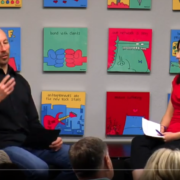


Leave a Reply
Want to join the discussion?Feel free to contribute!