How to Set Up a Video or TV Interview at Home
___
BONUS FREEBIE: Your message deserves the media’s attention. So how do you get out there in a bigger way? I’ve got you covered. CLICK HERE to grab my free “Checklist to Become a Go-To Media Expert.”
___
Now that many states have ordered residents to stay inside to stop the spread of coronavirus, lots of meetings and interviews are happening remotely.
Even Jimmy Fallon is recording The Tonight Show from his house!
This means that you’re connecting with people from your home rather than face-to-face.
While Jimmy Fallon can get away with recording from his kitchen table with his kids, you’ll probably want to make sure your videos are a little more pulled-together and professional.
To adapt to this situation, you’ll want to use all the tools at your disposal.
That’s why I put together this guide for how to ace remote interviews and video meetings. I also have an in-depth training that you can register for now to polish your presentation skills on video.
CONSIDER YOUR PRESENTATION
When you’re connecting to a video meeting or interview from home, you want to come across as professional.
Appearance: Even though the camera will probably only capture you from the waist or chest up, don’t wear sweatpants! Get fully dressed, the way you would if you were heading into an in-person meeting or interview. You want to fully “show up” and be in the mindset of a savvy professional not someone in her PJs.
Think about what outfits will be the least distracting. Solid colors such as blue or green are a good idea. If you’re using a microphone, don’t wear jewelry that could bump into it while you’re talking and make a distracting sound. If you wear makeup, test out a few different looks so you can see what comes across best on camera.
Speaking: We all use “um” and “like” sometimes, but it’s time to work on cutting those out, at least on camera. Using filler words distracts from your message and makes you seem less professional. First you need to notice that you do it. Then if you need to, just take a pause. A moment of silence is better than rambling.
Eye contact: Always look at the camera, not at yourself! I know that it feels more natural to look at yourself or at the person you’re speaking with via video, but it’s so much better to make eye contact with the camera. Otherwise, the connection just isn’t there.
Background: Since you’re connecting from home, you want to make sure your background is appropriate for video meetings or interviews. Try to have a simple background, since having lots of items behind you will draw your audience’s attention away from what you’re saying. A blank wall or solid color behind you works. But the best is to have some depth behind you if you can.
Make sure to tell the people you live with that you’re doing a video call, so they know not to bug you or come into the room while you’re talking or you’ll have a BBC Dad scenario. That is one of my favorite TV moments but I’d venture a guess that you probably don’t want to live it yourself.
Lighting: Use natural light whenever possible. Don’t spend lots of money on fancy lights. Put a window in front of you and use that to get the best light. Never put a window behind you. It will make your shot look dark and uninviting.
OPTIMIZE YOUR SETUP
Since you’re connecting from home, you’ll need to make sure your home office (or kitchen table!) is up to the job.
Having a few essential things can make all the difference in creating professional videos:
Microphone: Having a good microphone means you’ll be heard loud and clear during video calls and interviews. There’s nothing worse than when someone asks you to repeat yourself because you sounded fuzzy or hard to hear. I suggest the Stick Microphone for when you’re using your laptop, or the Lav Microphone when you’re using your phone.
Noise-Canceling Software: Krisp is an app that allows you to mute background noise during calls. It’s perfect for working from home, since you don’t have to worry about the sounds of your kids or pets interrupting an interview. Plus, they just introduced some new deals due to increased demand from coronavirus.
Camera: It’s important for your coworkers and interviewers to be able to see you clearly. Having a good camera will make it easier to seem professional even when you’re working from home. A clip-on light like this one will help improve the lighting when you’re using your phone camera. If you want to buy a separate camera, the Logitech 1080p is a great option.
Computer Stands: Having a computer stand will keep you from straining your neck and back while you’re working. Plus, it will make your camera eye level when you’re doing video meetings (pro tips here) or remote interviews. This is super important for creating connection and intimacy with the person you’re talking to. If you can’t be in the same room it’s key. The Roost stand and Avantree stand are both ergonomically designed. This one from Amazon will cost about $20. It’s pretty similar to the one that I use every day. You can also try a standing desk! This one is adjustable and easily converts to a sitting desk. Or you could use one like this that converts any surface into a standing desk. If you don’t have time to order a computer stand, you can always prop up your laptop on some books.
PRACTICE:
If you’re new to video meetings or virtual interviews, it’s a good idea to practice talking and answering questions before the real thing. Try recording yourself so that you can see how you’re doing. Then you can rewatch and take note of what you’re doing well and what you want to improve on. Here’s some things to look out for:
Are you looking at yourself or the camera?
Are you using filler words?
How is your posture?
Is the background distracting?
Practicing will help you feel more confident in your presentation, and that will definitely come across during virtual meetings and interviews.
___
BONUS FREEBIE: Your message deserves the media’s attention. So how do you get out there in a bigger way? I’ve got you covered. CLICK HERE to grab my free “Checklist to Become a Go-To Media Expert.”
___
This post contains affiliate links and I will be compensated if you make a purchase after clicking on my links.


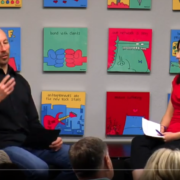






Leave a Reply
Want to join the discussion?Feel free to contribute!